Uninstall from the Server
?? Does this remove the database, data source, and tables??
To uninstall the Reveille software, complete the following steps:
- Navigate to the Windows option to remove software programs. For example, select Start > Control Panel > Programs > Programs and Features on a Windows Server 2012 system.
- Select Reveille User Analytics 8 from the list of installed programs.
- Click Uninstall. The Welcome window is displayed.
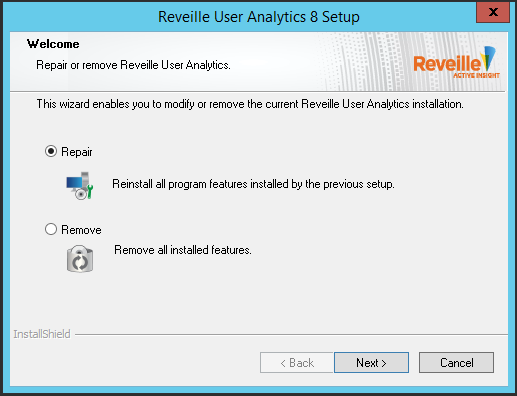
- Select Remove and then click Next.
- When prompted to confirm that you want to remove the program, click OK. After the process completes, a reminder to manually remove the Reveille installation directory is displayed.
- Click OK. The Maintenance Complete window is displayed when the process is finished. If prompted, restart the Reveille 8 User Analytics server to complete the installation removal.
- Click Finish to close the wizard.
Was this helpful?
Please tell us why:
Thank you.